September 3, 2010
Using Custom fonts in your iOS application
I have found that there are quite a few postings out there about how to use custom fonts in your application. It is unfortunate that I didn’t find a single one that actually helped me use a custom font. Most of them echoed each other and gave misleading or erroneous advice. Because of this I am going to post how to actually use a custom font in your app.
First, you must be aware that custom fonts are added on a per-application basis. You can not add a font to your iOS device and have it be available for all of your applications.
Second, no code needs to be added in order for you to use the custom font or fonts in a QuickConnectFamily hybrid iOS application or any other application that uses the UIWebView.
Third, no @font-face CSS call is needed in your application.
Fourth, this example will show two custom fonts being added and used. The first is the Freshman font, the second is the PF Handbook Pro Normal font. Both of these are available as ttf files.
OK. So here is how we do it.
- Drag your ttf files into the Resources group of your project selecting the copy checkbox.
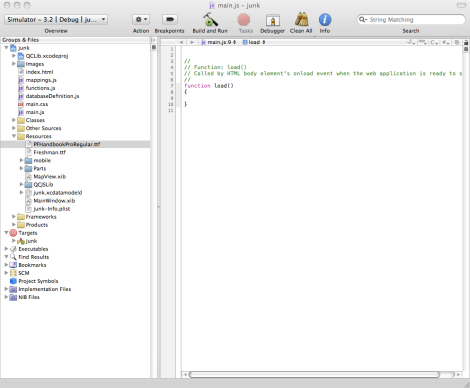
- Open your applications’ info.plist found in the Resources group.
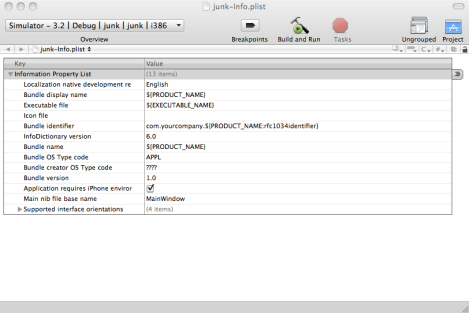
- Control-click on any of the properties and select New
- Select ‘fonts provided by application’
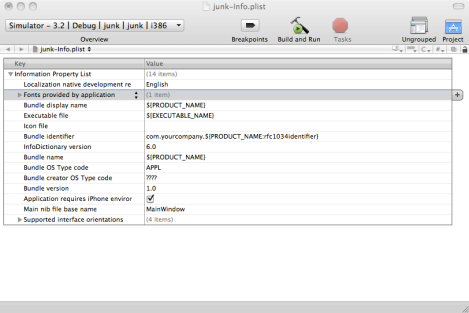
- Expand the resource just created by clicking the triangle button on the left of the description
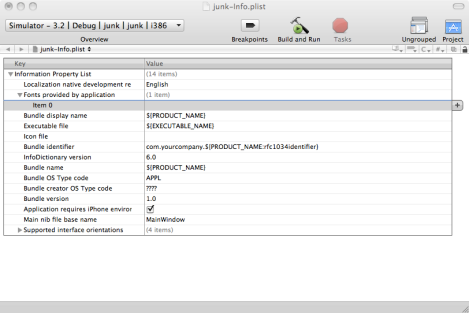
- Enter Freshman.ttf in the Value column (You would put the name of your font file here)
- Control-click the Freshman.ttf row and select Add Row
- Enter PFHandbookProRegular.ttf in the Value column(You would put the name of another font you want to use here)
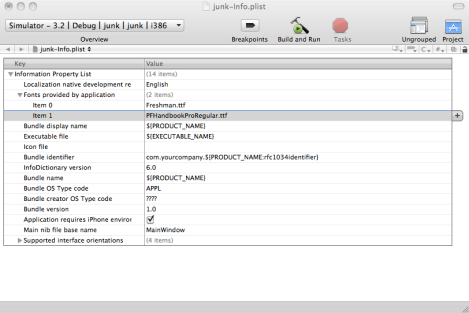
- Use the font in your CSS or directly in an inline style. Both now work.
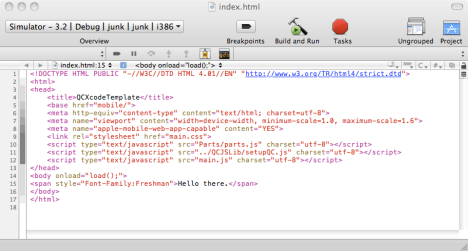
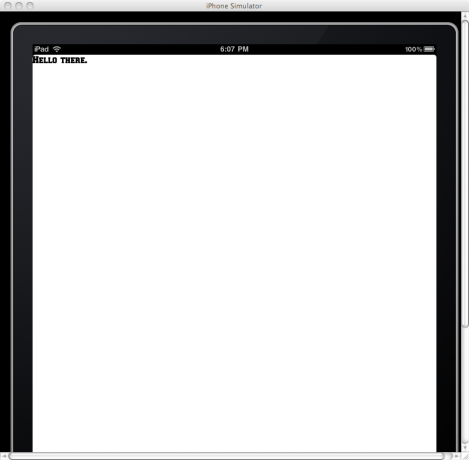
Hopefully this will clear things up regarding using custom fonts.
Iain Anderson said,
October 31, 2010 at 4:56 am
Thank you very much for this. Found it just as I was going to figure out how to do this for my next project. Keep up the good work!
Bart Burkhardt said,
December 30, 2010 at 7:16 pm
That’s pretty cool, thanks
Jonas said,
January 1, 2011 at 2:21 pm
Hi,
This instruction exists in other forums aswell and it doesn’t work for me. I have an iPad with IOS 4.2.1 and Xcode 3.2.5. The systems “sees” the font, but displays Arial instead. If I list all the fonts in the system, it is there. If I remove the font from the project or rename it, nothing is displayed. But as long as the font is installed the systems know of it, but won’t display it.
The result is the same on the real device and in the simulator.
When I add the font to resource-folder I get a box asking me about paths and encodings etc. Any idea what to chose there?
Thank you.
tetontech said,
January 2, 2011 at 12:17 am
I’m not sure what you mean by the box. Where is the box?
Marko said,
August 22, 2011 at 5:12 pm
does this work with .otf fonts?
tetontech said,
August 22, 2011 at 5:49 pm
I haven’t actually tried it with .otf fonts so I can’t say for sure.
keith said,
September 26, 2011 at 10:42 pm
yes otf fonts will work
Sound and Code Creations LLC said,
August 31, 2011 at 1:33 am
Have any of you noticed longer loading times for you apps after using custom fonts?
brennannovak said,
October 15, 2011 at 10:40 pm
I was using this exact solution but recently upon upgrading to iOS 5 it stopped working… dang!
tetontech said,
October 16, 2011 at 5:01 am
I’ll check it out. If you beat me to a solution please let me know. I’m kinda swamped right now with iOS 5, the new SDK, Android dev, and getting my Doctorate.
rakkarage said,
October 29, 2011 at 4:17 am
from apple forums
“Engineering has determined that this issue behaves as intended based on the following information:
The ability to display an arbitrary face in a font is new to iOS 5. Prior to that, you could only display the regular, bold, italic and bold italic faces in a font (independent of how many faces the font had).
The following code:
UIFont* aFont = [UIFont fontWithName:@”HelveticaNeue-CondensedBlack” size:22.0];
NSLog(@”%@”, aFont ? aFont : @”NULL FONT”);
In iOS 4.3 returns
NULL FONT
in iOS 5 returns
font-family: “HelveticaNeue-CondensedBlack”; font-weight: bold; font-style: normal; font-size: 22px”
so make sure you dont have .ttf at the end, and use the right name, and have it in the UIAppFonts list, and it works for me in ios5
rakkarage said,
October 29, 2011 at 4:25 am
for example Ubuntu-b.ttf loads as:
Ubuntu-Bold
instead of
Ubuntu-B or Ubuntu-B.ttf
so its a new feature but it ‘names’ them different now
yotes said,
February 6, 2012 at 9:44 pm
Great thanks a lot!
david said,
February 13, 2012 at 3:33 pm
i have tried to use ttf font (ios 5)
but it didn’t work(maybe the font didn’t had the characters i was looking for,i haven’t checked it.., i just assumed, it had)
so i used instead, ttc font
works perfect, thanks for this tutorial 🙂
Ranga Reddy said,
March 19, 2012 at 10:00 pm
Hey, really thanks for the info U had provided but i have one question with which i had very hard time.
i was going through this link: “http://iosfonts.com/”
which has the list of font families which is supported by iOS 5,,,,,,,,
Do we need to include the TTF files for this font families also?
if Yes where do i find these?
but when i included these font families in my project without adding TTF files , i can still run the app with different fonts in simulator, i am using iOS 5 SDK.
i was under impression that we need to use only TTF files if we need to use the fonts other than which is provided in the above link i, e other than which is supported by iOS 5.
Let me know the real logic behind that as soon as possible. thanks in advance.
tetontech said,
March 20, 2012 at 5:26 am
It has been a while since I looked at font support. I could be wrong but it seems to me that if the files are supported by iOS 5 the TTF files shouldn’t be needed. Then again I haven’t tested this. These fonts should already be installed on the device.
All you need is Fonts said,
April 28, 2012 at 10:40 pm
[…] Custom Fonts […]
wiralim said,
June 20, 2012 at 7:59 am
THX u
Shamsher Singh said,
October 29, 2012 at 4:02 am
Purrfect.
Thx a million. Am using iOS.6 xCode 4.5
God Bless You.
Custom Apps said,
December 8, 2012 at 6:17 am
Thx for sharing this useful info…
Ark-kun said,
December 27, 2012 at 1:47 am
Fonts can easily be dynamically loaded from any location and any byte stream. See the article here: http://www.marco.org/2012/12/21/ios-dynamic-font-loading
NSData *inData = /* your font-file data */;
CFErrorRef error;
CGDataProviderRef provider = CGDataProviderCreateWithCFData((CFDataRef)inData);
CGFontRef font = CGFontCreateWithDataProvider(provider);
if (! CTFontManagerRegisterGraphicsFont(font, &error)) {
CFStringRef errorDescription = CFErrorCopyDescription(error)
NSLog(@”Failed to load font: %@”, errorDescription);
CFRelease(errorDescription);
}
CFRelease(font);
CFRelease(provider);
* You don’t have to put the font in your bundle.
* You don’t have to explicitly register the font in your info.plist.